Description
https://brpublisher.com/wp-content/uploads/2025/03/NCERT-CLASS-X-ANSWER-KEYS.docx
CHAPTER-1: INTRODUCTION TO STYLES
- Multiple choice questions:
- Which of the following features in LibreOffice Writer is/areused to create the given document?
(a) Page borders
(b) Envelope
(c) Picture fromFile
(d) Indexes andTables
- Styles menu (fromsidebar) in Writer provide options towork on
(a) Paragraph Styles
(b) Frame Styles
(c) Page Styles
(d) All of the above
- What is style template in LibreOffice Writer?
(a) Pre-determined form and mode of document file
(b) One kind of model style
(c) One type of document
(d) Cluster of documents in Writer
- Which of the following gives the status of your documentlike page numbers, number of pages?
(a) Status bar
(b) Standard toolbar
(c) Formatting
(d) Title bar
- Which of the following can be used to access a style menu?
(a) F11 function key
(b) Sidebar Menu
(c) Formatting toolbar (d) All of these
ANSWER KEYS:
- Option- c
- Option- b
- Option- c
- Option- c
- Option- b
- Fill in the blanks:
- A __________ is a collection of different formats
- Styles are especially handy in __________
- Proper use of styles improves __________ in a document
- The first five buttons at the top of the Styles window select the category of __________.
- Using predefined __________ creates Bookmark in the document.
- On opening a new file _________ Style is used for formatting the document.
- In page layout documents, you can arrange__________liketext boxes and graphics.
- Character styles are often integrated in __________ Style.
- __________ allows to apply style at different places in the document.
- Predefined Style __________ be updated by Drag and Drop method.
ANSWER KEYS:
- Style
- LibreOffice
- Consistency
- Styles
- Heading Style
- Default
- Objects
- Paragraph
- Fill format
- Cannot
- Short answer questions:
- What do you understand by styles in Libre Office writer document?
- Write advantages of using Style over manual formatting, for designing a document?
- What are the different categories of style in Libre Office writer document?
- Write down the steps to update a style?
- What do you understand by custom styles in LibreOffice writer?
- In a document Introduction paragraph is to be designed extensively by setting its font (face, size, weight, colour), space above it and giving number to heading. Given below are the steps used to do so.
(i) Select the Introduction (paragraph)
(ii) Open Font list from Toolbar
(iii) Select the font
(iv) Open Font size from Toolbar
(v) Select the desired font size
(vi) Select Font weight (Bold) from the toolbar
(vii) Open Font color from Toolbar
(viii) Select desired color
(ix) Using Format menu option, select Spacing >Paragraph >Indent and Spacing
(x) Edit space above paragraph
(xi) Add number by Selecting Numbered list from Toolbar.
- Give two examples, where instead of Style, using manual formatting will be beneficial.
- Give one situation, in which you will prefer to use Fill Format for styling your document.
- Write steps to load style(s) from a template.
ANSWER KEYS:
- Collection of all formatting information, which you want to save and then apply on the document.
- It helps us to apply consistent formatting to the documents, easily change the existing format, and makes major formatting changes simple.
- It provides six Style categories – Page, Paragraph, Character, Frame, List and Table.
- Click the Styles menu at the top of the LibreOffice window and then click Update Selected Style.
- It is way to do the same thing for your document. Using styles means that you could stop saying “font size 14pt, Times New Roman, bold, centered” and start saying “title” for describing that particular font usage.
- Done as mentioned
- Manual formatting beneficial in writing out text and applying formatting rules manually, such as underlining or bolding specific text, adding margins, spacing, etc.
- This method is useful when a same style is to be applied at many places scattered in the document. Fill Format can be used to style scattered – pages, frames, tables, lists, paragraphs or characters.
- Open the “Load Styles from Template” dialog. Select Styles ▸ Load Styles from Template from the menu. Select View ▸ Styles, (F11) from the menu to open the Styles window in the sidebar.
CHAPTER-2: WORKING WITH IMAGES
- Multiple choice questions
- The text or image which appears faintly in the background of a page is called _________________.
(a) Water mark
(b) Trade mark
(c) Copyright
(d) Embossing
- JPG or JPEG in image format stands for _________________.
(a) Joint Photographic Experts Group
(b) Joint Picture Experts Group
(c) Joint Photographic Experts Graph
(d) Joint Photographic Experts General
- In Drawing Object Properties toolbar, Grouping options provided are _________________.
(a) Exit Group
(b) Ungroup
(c) Enter Group
(d) All of these
- Which of the following is not the correct file extension for an image file?
(a) GIF
(b) JPEG
(c) Odt
(d) PNG
- Image toolbar does not provide a tool for _________________.
(a) filtering
(b) cropping
(c) copying
(d) flipping
ANSWER KEYS:
- Option- a
- Option- a
- Option- d
- Option- c
- Option- c
- Fill in the blanks:
- _________ tool cuts off non-desirable part of the image.
- To change both brightness and contrast of the image________________ tool can be used.
- To simulate the effect of time on picture _____________tool is used.
- _________ place image at the bottom of all objects.
- An image can be deleted by ____________ it and pressing DELETE key.
- In drawing tools, basic shapes list provide ____________ shapes.
- Anchor act as _____________ point for a drawing.
- There are ________________ options for aligning an image horizontally.
- The ___________ handles of image are used for rotating it.
- Changing properties of an object _____________ creation, retain them throughout the session
ANSWER KEYS:
- Crop
- Gamma Correction
- Ageing
- Send back
- Selecting
- 25
- Reference
- Three
- Corner
- Before its
- Short answer type questions:
- What is a digital image? How can you create one?
- Write steps to insert an image from the gallery using Drag and Drop method?
- How is resizing of image different from cropping it?
- What are the tools available in drawing toolbar?
- How is linking of an image different from embedding?
- Write steps to change properties for drawing objects?
- What are the benefits and drawbacks of grouping drawing objects?
- Describe any two tools from Drawing Object Properties toolbar?
- Write steps to insert an image in a basic drawing shape?
- Write factors controlling positioning of an image in a document?
ANSWER KEYS:
- In a digital document, a graphic or image is called digital image.A digital image is represented in pixels.
- A general procedure to insert an image using drag and drop option, is as follows.
Step 1. Open the document to insert an image in Libre Office Writer.
Step 2. Open a file browser window (Win+E) and select the image file to be inserted.
Step 3. Drag the image into the document
Step 4. Drop it, where you want it to appear in the document.
- Resizing the image its size gets changed, but while cropping the image cuts it.
- Select, insert line, line & arrow, curve, rectangle, oval, isosceles triangle, arrow, call-out, points, font, flowchart, list etc.
- Linking an image saves only the link of the image instead of embedding the image. This saves space in case multiple copies of the same image are required.
- Step 1. From the Drawing Toolbar, select the object you want to draw.
Step 2. From Drawing Object Properties Toolbar, click on the icon of property to be modified.
Step 3. Change the value of parameter.
Step 4. Repeat steps 2 and 3 to change all desired properties.
Step 5. Draw the desired figure by following the steps given in the previous section.
7.Grouping enhances faster and easier way of moving objects than moving one by one. The alignment of the object will not change when you move the objects.
- Drawing Object Properties toolbar: Select- select an object. Insert line- Insert a line.
9.A general procedure to insert an image using Insert Image dialog box, is as follows.
Step 1. Open the document to insert an image in LibreOffice Writer.
Step 2. Place the cursor where you want to insert animage.
Step 3. Select and click on Insert > Image from menubar
Step 4. An Insert Image dialog box will open which willallow to choose the picture file to be inserted.
Step 5. Select the file and click on Open button to insertan image in document.
- Positioning of an image is controlled byfour settings.
(i) Arrangement(ii) Anchoring(iii) Alignment(iv) Text Wrapping
CHAPTER-3: ADVANCED FEATURES OF WRITER
- Multiple choice questions
- Which of the following is NOT true about Table of Contents, Index or Bibliography dialog box?
(a) It has four tabs
(b) On the Type tab, by default, the checkbox for Protected against Manual Changes option will be selected.
(c) The Styles tab contains options to change the
background colour.
(d) None of the above
- Which of the following tabs is by default active when the Table of Contents, Entries or Bibliography dialog box is opened?
(a) Entries
(b) Background
(c) Styles
(d) Type
- Which of the following tabs contains options to set styles for various entries in the ToC?
(a) Entries
(b) Background
(c) Styles
(d) Type
- Which of the following can be added in the background of Table of Contents in LibreOffice Writer?
(a) Color
(b) Graphic
(c) Both a and b
(d) Neither a nor b
- Which of the following is NOT true about templates?
(a) The styles and formatting features can be reused.
(b) LibreOffice provides online templates
(c) We cannot create our own templates.
(d) None of the above.
- Which of the following is the shortcut key to open the Templates dialog box?
(a) Ctrl+Alt+N
(b) Shift+Ctrl+N
(c) Ctrl+Alt+T
(d) Shift+Alt+T
- Which of the following buttons, in the Templates dialog box, will be clicked to save a template displayed in the list of templates?
(a) Export
(b) Import
(c) Move
(d) None of the above
- Which of the following is the shortcut key to select he entire document?
(a) Ctrl+S
(b) Ctrl+A
(c) Ctrl+D
(d) Ctrl+B
- Which of the following is the correct sequence of options to open the Templates dialog box?
(a) File > Manage Templates > Templates
(b) File > Templates > Manage Templates
(c) Insert > Templates >Manage Templates
(d) Insert > Manage Templates > Templates
- Which of the following is true about Track Changes feature of Writer?
(a) You cannot record a change made in the document.
(b) A comment of a particular author only can be deleted
(c) Any change made to the document is permanent.
(d) None of the above
- Which of the following menus contains the Track Changes option?
(a) File
(b) Edit
(c) View
(d) Insert
- Which of the following is the shortcut key to start recording the changes being made in the document?
(a) Ctrl+Shift+C.
(b) Alt+Shift+C
(c) Ctrl+Alt+C
(d) Shift+C+F2
ANSWER KEYS:
- Option- a
- Option- d
- Option- c
- Option- c
- Option- c
- Option- b
- Option- b
- Option- b
- Option- b
- Option- d
- Option- b
- Option- a
- Fill in the blanks
- To navigate to the topic from the ToC, press ___________key while clicking the mouse button on that topic.
- To remove the applied paragraph styling in the ToC, select the outline level in the Levels list box, and then click the _______ button.
- If the checkbox for___________________ option is selected, the ToC is protected from any accidental change.
- To update the ToC manually, right click and select ___________ option from the pop up menu.
- The ___________ tab contains options to set the number of columns that we want to have in our ToC.
- A ________________________ is a preset layout that helps us to create professional and formal documents easily.
- The default template in Writer is ____________________.
- To find the template that is being used in the current document, select ___________ option from the File menu.
- The ____________________ button is clicked in Templates dialog box to view online templates.
- The __________________ feature of Writer offers us an alternative method to keep a record of all the changes made in the original document.
- The shortcut key to start recording the changes is_________.
- After the Track Changes feature is ON, the added characters are shown as ____________ text.
ANSWER KEYS:
- Ctrl
- Default
- Protected against manual changes
- Update index
- Columns
- Template
- Blank documents template
- Properties
- Browse online template
- Track Changes
- Ctrl + Shift + C
- Coloured
- State whether the given statements are True or False
- The topics in Table of Contents are hyperlinked.
- The Table of Contents in LibreOffice Writer can be updated automatically.
- TABLE of Contents can be inserted even if the section headings are not styled.
- Once a ToC is created, it cannot be edited.
- We cannot add a graphic as a background of ToC.
- A single template can be used for multiple documents.
- A template cannot contain graphics.
- All documents in Writer are based upon templates.
- The online templates cannot be added to the list of templates in the templates dialog box.
- A template once created can be edited again and again.
- The changes recorded have to be accepted by the original author.
- We can delete the comments added in a document by the user.
ANSWER KEYS:
- True
- False
- False
- False
- False
- True
- False
- True
- False
- True
- False
- True
- Answer the following questions:
- What is the need of table of contents?
- What will happen if the ‘Protected Against Manual Changes’ option is not selected in the Type tab of Table of Contents, Index or Bibliography dialog box?
- Name the five tabs present in the Table of Contents, Index or Bibliography dialog box.
- What do you mean by customization of ToC?
- How headings and sub-headings of a document differentiated in ToC?
- Define a template.
- Give any one advantage of using a template for your document.
- What is the difference between importing and exporting a template?
- Name any two categories of templates.
- When is exporting of templates useful?
- What is the difference between Accept Track Change and Accept All Tracked Changes buttons?
- How do we prepare a document for review?
ANSWER KEYS:
- Table of Contents, allows to insert an automatedtable of contents in a document. The entries or contentsof this table are automatically taken from the headingsand sub headings of the document.
- Protected against Manual Changes option isselected. This protects theToC from any accidental Change. If this box isunchecked, then thecontents of ToC can bechanged directly on thedocument page, just like anyother text on the document.
- Five Tabs – Type, Entries, Styles,Columns and Background.
- ToC is inserted, we can customize it according to ourrequirements. To do so, right clickanywhere on the ToC and selectEdit Index option
- Supports up to 10 levels of headings H1to H10. These headings are applied to the headings of the
document.
- A template is a layout that helps to createprofessional and/or formal documents easily.
- Templates can be used to create a resume, chapter orproject report. A template can contain all the featuresor objects that a regular document can contain – text,graphics, and styles and can even use any language.
- Template is downloaded and saved in any file orfolder, it is possible to import it so that it is visible in thelist of templates in the Templates dialog box. Export template featureallows to store the
template file in thedesired folder on yourcomputer. It is differentfrom moving a templatefrom one categoryfolder to another.
- Category- My Template and Business Correspondence
- Exporting thetemplate is a usefulfeature for sharing the templates with multiple users.
- Accept/Accept All Track Changes – Once theediting is done, the original author may accept
the change made to the document by clicking, Accept All Track Changes button will accept
all the changes made to the document.
- Before the document issent for review, the original author should prepare thedocument for review and start recording the changesbeing made. For that, select Edit > Track Changes>Record option. Alternatively, select the Record buttonfrom the Track Changes toolbar.
CHAPTER-4: ANALYSE DATA USING SCENARIOS AND GOAL SEEK
- Multiple choice questions
- Which of the following feature is not used for data analysis in spreadsheet?
(b) Consolidating data
(c) Goal Seek
(d) Subtotal
(e) Page layout
- Which of the following office tool is known for data analysis?
(a) Writer
(b) Calc
(c) Impress
(d) Draw
- Which of the following operations cannot be performed using LibreOffice Calc?
(a) Store and manipulate data
(b) Create graphical representation of data
(c) Analysis of data
(d) Mail merge
- What is the extension of spreadsheet file in Calc?
(a) .odb
(b) .odt
(c) .odg
(d) .ods
- The default function while using Consolidate is____________.
(a) Average
(b) Sum
(c) Max
(d) Count
- Group by is used in _____________ tool to apply summary functions on columns.
(a) Consolidate function
(b) Group and Outline
(c) What-if scenario
(d) Subtotal tool
- Which tool is used to predict the output while changing the input?
(a) Consolidate function
(b) What-if scenario
(c) Goal seek
(d) Fine and Replace
- Which of the following is an example for absolute cell referencing?
(a) C5
(b) $C$5
(c) $C
(d) #C
- _____________ analysis tool works in reverse order, finding input based on the output.
(a) Consolidate function
(b) Goal seek
(c) What-if analysis
(d) Scenario
ANSWER KEYS:
- Option- g
- Option- b
- Option- d
- Option- d
- Option- b
- Option- d
- Option- b
- Option- b
- Option- b
- State whether the following statements are True or False
- Consolidate function is used to combine information from two or more sheets into one.
- Consolidate function cannot be used to view and compare data.
- Link to source data is checked updates the target sheet if any changes made in the source data.
- Using subtotal in Calc needs to use filter data for sorting.
- Subtotal tool can use only one type of summary function for all columns.
- Only one scenario can be created for one sheet.
- What-if analysis tool uses one array of cells.
- Goal seek analysis tool is used while calculating the output depending on the input.
- The output of What-if tool is displayed in the same cell
ANSWER KEYS:
- True
- False
- True
- False
- False
- False
- False
- False
- False
- Fill in the blanks
- Consolidate function is used to combine information from multiple sheets to _______________________ the information.
- Data can be viewed and compared in a single sheet for identifying trends and relationships using ______________function.
- ________________ under Data menu can be used to combine information from multiple sheets into one sheet to compare data.
- The _________________ tool in Calc creates the group automatically and applies functions on the grouped data.
- _______________ scenario is used to explore and compare various alternatives depending on changing conditions.
- ______________ is a planning tool for what-if questions.
- What-if analysis tool uses ____________ array of cells, one array contains input values and the second uses the_____________.
- _____________ helps in finding out the input for the specific output.
ANSWER KEYS:
- Summarize
- Consolidate
- Sub Total
- Sub Total
- What if
- What if
- Two, formula and display output
- Goal seek
- Answer the following questions:
- Define the terms (a) Consolidate function (b) What-if analysis (c) Goal seek
- Give one point of difference between (a) Subtotal and What-if (b) What-if scenario and What-if tool
- Give any two advantages of data analysis tools.
- Name any two tools for data analysis.
- What are the criteria for consolidating sheets?
- Which tool is used to create an outline for the selected data?
ANSWER KEYS:
- a) Consolidate is a function used to combine information from multiple sheets of the spreadsheet into one place to summarize the information.
- b) What-if scenario is a set of values that can be usedwithin the calculations in the spreadsheet.
- c) Goal Seek is in general we fill in the values in the cells and thencreate formula on these values to get the requiredresult.
- a) The Subtotal tool in Calc createsthe group automatically and appliescommon functions like sum, average on the grouped data and What-if scenario is a set of values that can be used
within the calculations in the spreadsheet.
- b) What-if tool uses Data > Multiple Operations andis a planning tool for what-if questions. In this, theoutput is not shown in the same cells, whereas it uses adrop-down list to display the output depending upon theinput.
- Analyzing data is the process to extract useful informationfor making effective decisions. The spreadsheet is one ofthe best software used for data analysis. It is used to retrieve, correlate, explore and visualize data to identifypatterns, trends and relationships.
- Scenarios and Goal Seek
- The consolidated sheet will have all the consolidated data along with the original data. You can view the original data of both the sheets and by clicking on the ‘+’ sign in front of the consolidated row.
- Sub-Total.
CHAPTER-5: USING MACROS IN SPREADSHEET
- Multiple choice questions
- Macro Recordings can be enabled from the ________ option in the menu bar.
(a) Sheet
(b) Data
(c) Tools
(d) Window.
- Which of the following is an invalid Macro Name?
(a) 1formatword
(b) format word
(c) format*word
(d) Format_word.
- Which of the following Libraries contains modules with prerecorded macros and should not be changed?
(a) My Macros
(b) Libre Office Macros
(c) Untitled1
(d) Test.
- Identify which of the following is a programming Language?
(a) Calc
(b) BASIC
(c) Writer
(d) Macro.
- The Module can be executed from the IDE by pressing _________________.
(a) F3
(b) F4
(c) F5
(d) F6
- Which of the following is the default name of the Macro_______________.
(a) Default
(b) Main
(c) Macro1
(d) Main_Macro
ANSWER KEYS:
- Option- c
- Option- d
- Option- b
- Option- b
- Option- c
- Option- b
- Fill in the blanks
- ________ library is automatically loaded when the document is opened.
- IDE stands for _______________________________.
- Macro as a function is capable of accepting ___________ and returning a ____________.
- Macro ________________ allows us to add, delete a module.
- The code of macro begins with __________ followed by the name of the macro and ends with __________.
- By default a macro is saved in the _____________ .
ANSWER KEYS:
- Standard
- Integrated Development Environment
- Augment, Result
- Organizer
- Sub, End Sub
- Standard Library
- State whether the following statements are True or False
- Macro is a group of instructions executing a single instruction.
- Once created, Macro can be used any number of times.
- By default, the Macro recording feature is turned on.
- It is not possible to stop recording of a Macro.
- Every Macro should be given a unique name.
- A macro once created can be edited later.
ANSWER KEYS:
- False
- True
- False
- False
- True
- True
- Answer the following questions:
- What is a Macro?
- List the actions that are not recorded by a macro?
- How is Libre Office Macros Library different from my Macros?
- Differentiate between predefined function in Calc and Macros as a function?
- List the rules that should be kept in mind while naming a macro?
- Give any one advantage of macros?
ANSWER KEYS:
1.A macro is a single instruction that executes a set ofinstructions. These set of instructions can be a sequenceof commands or keystrokes that can be used for anynumber of times later. A sequence of actions such askeystrokes and clicks can be recorded and then run asper the requirement.
- The Macro records all the keyboard andmouse actions but the following actions are not recorded:
- Opening of windows.
- Actions carried out in anotherwindow than where the recordingwas started.
- Window switching
- Actions that are not related to the spreadsheet contents.
- Selections are recorded only if they are done byusing the keyboard (cursor traveling), but notwhen the mouse is used.
- The macro recorder works only in Calcand Writer.
3.Follow the steps given below to record a macro.
Step 1. Click on Tools > Macros and then click onthe Record Macro option.
Step 2. Now start taking actions that willbe recorded.
Step 3. Once you click on Record Macro option,recording of actions starts and a small
Alert Clicking on “Stop Recording” button willstop the recording of actions.
Step 4. This will open the Basic Macros dialogwindow to save and run the created macro
Step 5. To save the macro, first select the objectwhere you want the macro to be saved in
the Save Macro to list box.
Step 6. The name of the macro by default is Mainand is saved in the Standard Library in
Module1. You can change the name ofthe macro.
Step 7. Click on Save button.
- Consider a situation wherein you need to performcalculations that are repetitive in nature. Assume thatthe same formula needs to be applied to different data indifferent sheets and there is no predefined function for it.In such a situation will it not be convenient if we couldcreate a macro that performs the calculations? It will saveus the effort of remembering and typing the formulas. Itis possible to do so if we use Macro as a function. Insteadof writing instructions in between Sub and End Sub, wecan write instructions in between Function and EndFunction. A function is capable of accepting argumentsor values. It can perform operations on the arguments,perform calculations and return the result.
- Rules for naming a Macro, Module or a Library: noteswhile naming a Macro, Module or a Library the nameshould:
- Begin with a letter
- Not contain spaces
- Not contain special characters except for _(underscore).
- Macros perform repeated tasks suchas typing school name, address, contact numbers witha specific formatting or apply the same formula at aparticular cell for different sheets in a workbook.
CHAPTER-6: LINKING SPREADSHEET DATA
- Multiple choice questions:
- Insert Sheet dialog can be invoked from _______________.
(a) sheet
(b) insert
(c) tools
(d) Windows
- ______________ refers to cell G5 of sheet named My Sheet.
(a) $My Sheet.’G5’
(b) $My Sheet_’G5’
(c) $ ‘MySheet’.G5
(d) $ ‘MySheet’_G5
- The path of a file has ____________ forward slashes.
(a) four
(b) three
(c) two
(d) one
- Which of the following feature is used to jump to a different spreadsheet from the current spreadsheet in LibreOfficeCalc?
(a) Macro
(b) Hyperlink
(c) connect
(d) Copy
ANSWER KEYS:
- Option- a
- Option- c
- Option- b
- Option- c
- Fill in the blanks:
- A relative hyperlink stores the location with respect to the___________ location.
- While inserting tables from a webpage _____________selects the entire HTML document.
- The extension of LibreOffice base is ______________.
- __________ are used to enclose sheet names as there might be a space within sheet names.
- The From file option of ___________ Dialog box allows to insert sheet from another file.
ANSWER KEYS:
- Current
- HTML_all
- .obd
- Single Quote (‘ ‘)
- Insert Sheet
- State whether the following statements are True or False
- A sheet can only be added before the current sheet.
- If ‘sales’ sheet has a reference to ‘cost’ sheet then any changes made to ‘cost’ sheet will be reflected in the sales sheet as well.
- It is not possible to link a sheet as a reference in another sheet.
- We can insert data from a table created on a web page into a spreadsheet.
- A hyperlink once created on a sheet cannot be deleted.
ANSWER KEYS:
- False
- True
- False
- True
- False
- Answer the following questions:
- Name the two ways to link the sheets in a Libre Office Calc?
- Differentiate between Relative and Absolute Hyperlink?
- Write steps to extract a table from a web page in a spreadsheet?
- Write steps to register a data source that is in *.odb format?
- State advantages of extracting data from a web page into spreadsheet?
ANSWER KEYS:
- Two ways are: create a reference and Link external data.
- A hyperlink can be either absolute or relative. An absolute hyperlink stores the complete location wherethe file is stored. A relative hyperlink stores the location with respect tothe current location.
- The web pages are written inHTML documents. Data on a web page can be stored in
the form of tables.The versatility of a spreadsheet allows us to inserttables from HTML documents into Calc. To insert thetables from a HTML document, we can use the ExternalData Dialog box. The steps for the same are given below.
Step 1. Open the spreadsheet where external data is tobe inserted.
Step 2. Select the cell to store the first cell of the tablein the external data.
Step 3. Select Sheet > Link to External Data.
- To register a data source that is in *.odb format, follow the stepsgiven below.
Step 1. Select Tools > Options >LibreOffice Base > Databases.The Options – LibreOffice
Base-Databases dialog boxappears.
Step 2. Click the New button toopen the Create Database Link
Step 3. Enter the location of the database file, or clickBrowse to open a file browser and select the
database file.
Step 4. Type a name to use as the registered name forthe database and click OK. The database is
added to the list of registered databases.
- The versatility of a spreadsheet allows us to insert tables from HTML documents into Calc. To insert the tables from a HTML document, we can use the ExternalData Dialog box. The steps for the same are given below.
Step 1. Open the spreadsheet where external data is tobe inserted.
Step 2. Select the cell to store the first cell of the tablein the external data.
Step 3. Select Sheet > Link to External Data.
Step 4. The External Data dialog box is displayed as shown. Type the URL of the sourcedocument or select it from the drop-down list ifit is listed and press enter.
Step 5. A dialog box is displayed to select the languagefor import as shown in Fig. 6.18. Selecting
Automatic shows data in the same language asin the webpage.
CHAPTER-7: SHARE AND REVIEW SPREADSHEET
- Multiple choice questions
- Sharing allows to edit the spredshheet by
(a) single user
(b) different users simultaneously
(c) one by one users
(d) one after other users
- Sharing spredsheet feature allows to save the changes in
(a) multiple sheets
(b) user’s sheet
(c) in a same sheet
(d) in different sheet
- The Recording Changes feature of LibreOfficeCalc provides different ways to record the changes made by ____________in the spreadsheet.
(a) one user
(b) other user
(c) the user
(d) one or other users
- In Calc, the comments are added
(a) automatically
(b) by author
(c) by reviewer
(d) all of above
- The changes by team members in the spreadsheet can be accepted or rejected by
(a) the team members
(b) any of the user
(c) owner
(d) other users
ANSWER KEYS:
- Option- b
- Option- a
- Option- d
- Option- d
- Option- c
- State whether the following statements are True or False
- Spreadsheet cannot be shared to work with more than oneuser?
- Some of the features becomes unavailable when thespreadsheet is in shared mode.
- You can record changes in the spreadsheet when thespreadsheet is opened in shared mode.
- File menu is used to Record changes for the spreadsheet.
- You can add a note or suggestion in the spreadsheet usingInsert Comment.
- Formatting comment can be used to change the fontcolour of the comment.
ANSWER KEYS:
- False
- True
- False
- False
- False
- True
- Fill in the blanks:
- The title bar of the document shows __________________along with the filename for the shared mode of the spreadsheet.
- The shared mode spreadsheet allows __________ users to access and edit the spreadsheet at the same time.
- Recording changes automatically ____________ the shared mode of a spreadsheet.
- Click on Edit menu, Track Changes and then select____________ to record the changes in the spreadsheet.
- The border color of the changed cell will be ______________.
- ____________ is used to add notes or suggestions to a celling a spreadsheet.
- The comment box can be formatted just like formatting the __________ (cell contents).
ANSWER KEYS:
- Shared
- Many
- Turn off
- Record
- Red
- Comments
- Cell contents
- Answer the following questions:
- Define the terms (a) Sharing Spreadsheet (b) Record changes
- Write the commands to perform (a) Sharing Spreadsheet (b) Record changes
- Which menu is used to perform the functions (a) Track Changes (b) Saving Spreadsheet?
- What do you understand by reviewing the changes in the spreadsheet?
- Differentiate between Merging and Comparing Spreadsheet?
ANSWER KEYS:
- a) Sharing a spreadsheet is just like a teamwork to work in collaboration with other users.
- b) Record Changes provides different ways to record the changes made by one or other users in
the spreadsheet. While recording the changes, thespreadsheet will turn off its shared feature.
- a) The following are the stepsto share the spreadsheet.
Step 1. Open a new spreadsheet and save it with some name.
Step 2. Select and click on Tools >Share Spreadsheet from main menubar. This will open the Share Documentwhich can be used to enable or disablesharing option.
Step 3. Click on the checkbox “Sharethis spreadsheet with other users” toshare the spreadsheet and click on OKbutton.
Step 4. Click on Yes to continue.
Step 5. Once the spreadsheet is saved, the name of thespreadsheet in the title bar will display (shared)along with the name of the spreadsheet.
- b) Follow thefollowing steps for recording changes:
Step 1. To enable the Record changes, first disable theshared mode of spreadsheet.
Step 2. To disable the shared mode, open thespreadsheet “Test.ods”.
Step 3. Select and click on Tools > Share Spreadsheetfrom main menu bar. This will open the
Share Document dialog window. Remove the check-mark on the checkbox, “Share thisspreadsheetwith other users”, and clickon OK button.
- Share Spreadsheet.
- Reviewing the changes in the spreadsheet, In thisstage, we will go through the changesto accept or reject to prepare the finalspreadsheet after looking at all the changesmade by the team members.
- Merging Spreadsheet- If the same spreadsheet is reviewed by different team members and you have two different versions of thesame spreadsheet file.
Comparing Spreadsheet- Instead of merging two spreadsheets, one cancompare the two spreadsheets by comparing thedocuments
CHAPTER-8: INTRODUCTION TO DATABASE MANAGEMENT SYSTEM
- Multiple choice questions
- Which of the following can be considered as an example of a database?
(a) Dictionary
(b) Telephone directory
(c) Marks Register
(d) Newspaper
- Which of the following is NOT a DBMS?
(a) MS Access
(b) Open Office Base
(c) MS Excel
(d) MySQL
- DBMS stands for ______________________.
(a) Data and Books Management System
(b) Database Management System
(c) Duplicate Books Management System
(d) Data Management Multi System
- Which of the following data models sets a relation between the two or more tables?
(a) Relational Data Model
(b) Network Data Model
(c) Hierarchical Data Model
(d) Connection Data Model
- The details associated with an entity are called____________.
(a) Table
(b) Attributes
(c) Records
(d) Primary key
- A __________ is represented as rows in a table.
(a) field
(b) attribute
(c) record
(d) candidate key
- In which of the following forms can a data value be represented?
(a) Numeric
(b) Character
(c) Alphanumeric
(d) All of the above
- Which of the following uniquely identifies a row in a table?
(a) Primary key
(b) Alternate key
(c) Foreign key
(d) Candidate key
- A ___________is a feature of a database using which we can enter data in a table in an easy and user friendly manner.
(a) query
(b) report
(c) form
(d) field
- A _____________ is a question asked from a database.
(a) query
(b) report
(c) form
(d) field
ANSWER KEYS:
- Option- d
- Option- c
- Option- a
- Option- b
- Option- b
- Option- d
- Option- d
- Option- a
- Option- c
- Option- a
- State whether the following statements are True or False:
- A database cannot be organised.
- Data is the collection of raw facts.
- A table can be created without a primary key.
- Two tables can be related in a network data model.
- MS Access is an example of a database.
ANSWER KEYS:
- False
- False
- True
- False
- True
- Fill in the blanks
- The raw facts constitutes _____________.
- An _____________ is a real world object about which information is to be stored in a database
- The output of a query may be displayed in the form of________.
- The data values for all the fields related to a person or object is called a _________.
- All the field values that are eligible to be the primary key are the ___________ keys for that table
ANSWER KEYS:
- Data
- Entity
- Report
- Record
- Candidate
- Answer the following questions:
- Define the terms (a) Database (b) Data redundancy (c) Report
- Give one point of difference between (a) Data and Information, (b) Form and Query, (c) Network and hierarchical data model
- Give any four advantages of a DBMS.
ANSWER KEYS:
- a) A database is a collection of logically related data itemsstored in an organized manner. The information beingstored in a database can be added, modified, deletedor displayed according to the requirements of the user.
- b) In the event ofrequiring the same data field in several tables thedata field might get repeated in number of tables.This is called as data redundancy.
- c) The output of a query may be displayedin the form of reports. The usual result of thequery is in the form of rows and columns.
- a) Data: The raw facts constitutes data. The facts may be relatedto any person, place, activity or things. It may be storedin the form of text, graphics, audio or video. This datamust be processed by any computing machine in aproper way to generate the useful and meaningfulinformation.
Information:It is the processed or organized form ofdata. If data is not correct or accurate, the informationobtained by processing such data may not be correct.
- b) Forms – A form is a feature of a database usingwhich we can enter data in a table in an easy
and user friendly manner. A form consists of textboxes, labels, radio buttons, list boxes, check
boxes etc. that give a user friendly interface forentering data. The data entered through the forms
is stored in tables.
Queries – A query is used to retrieve the desiredinformation from the database. In simple terms,
it is a question asked from the database. Forexample, if we want to view the names of onlythose students who have scored more than50 marks, then we post a query. The data setmatching the given criterion is retrieved from thetable and displayed on the screen.
- c) Network Data Model- In this model, multiple records are linked to samemaster file. It is also considered as an inverted treewhere master is present in the bottom of the tree andthe branches contain information linked to the master.
Hierarchical data model- In this model the data is organized into a tree likestructure. The data is stored in the form of records.A record is a collection of fields and its data values.
3.The software that is used to create, update and retrievedata is known as database management system(DBMS). It facilitates planning and maintenance of thedatabase for the user. Some of the common examplesof DBMS are MS Access, Open Office or LibreOfficeBase, Oracle, Ingress, MySQL. In this book, we will useLibreOffice Base version 6.4 to learn various aspectsof DBMS.
CHAPTER-9: STARTING WITH LIBRE OFFICE BASE
- Multiple choice questions
- Which of the following is NOT a type of text data type?
(a) Memo
(b) Varchar
(c) Float
(d) Char
- A currency data type can only store monetary data that is in dollars.
(a) True
(b) False
(c) Neither a nor b
(d) Both a and b
- Which of the following data can a date data type store?
(a) Date
(b) Time
(c) Both date and time
(d) Neither date nor time
- Which of the following is true about LibreOffice Base?
(a) It is a spreadsheet software
(b) It is free and open source software
(c) It can store only character data
(d) It is a licensed software.
- Which of the following methods can be used to create a table in Base?
(a) Using a table wizard
(b) Design View
(c) Both a and b
(d) Neither a nor b
- The related objects of a database can be seen in ____________ pane of the Base Database window.
(a) Database
(b) Task
(c) Title Bar
(d) Menu Bar
- Which is the shortcut key to open an existing database?
(a) Ctrl+ D
(b) Ctrl+O
(c) Ctrl+E
(d) Ctrl+F
- The Design view of Table Creation window in LibreOffice Base is divided into ______ sections or panes.
(a) 2
(b) 3
(c) 4
(d) 5
- While entering records in a table, we can move to the next field by pressing the _________ key.
(a) Tab
(b) Ctrl
(c) Enter
(d) Shift
- Which of the following is true about primary key of a table?
(a) Every table must have a primary key
(b) The data values in primary key field cannot be duplicated.
(c) A primary key field cannot be left blank
(d) All of the above
ANSWER KEYS:
- Option- c
- Option- b
- Option- c
- Option- a
- Option- c
- Option- a
- Option- b
- Option- a
- Option- a
- Option- b
- State whether the following statements are True or False:
- The text data can contain special characters.
- Memo data type can be used to store descriptive data.
- A Boolean data type can have two or more than two values.
- We cannot store audio data in Libre Office Base.
- The properties of a field change according to the data type selected.
- Field description may or may not be entered while designing a table.
- is pressed to move to the last record.
- appears when the record is being edited.
- A table once created in a database cannot be edited.
- Sort dialog box can only help to sort data in ascending order.
ANSWER KEYS:
- True
- True
- False
- False
- True
- True
- False
- True
- False
- True
- Fill in the blanks
- A data type refers to the type of data that will be stored in that particular field.
- The _____________ data is a combination of letters, numbers or special characters.
- ________ data type can be used to store Aadhar number.
- The __________ data type used to store digitized images.
- The shortcut key to save a table is _______________.
- ______________ on the Base Interface Window displays information about the type of view of the object in the database.
- A __________ icon appears before the field name indicating that it is a primary key.
- The data can be entered in a table only in __________ view.
- The black pointing arrow just before the field name in a table is called ____________.
- The process of arranging the records in particular order on any filed is called _______________.
ANSWER KEYS:
- Data Type
- Text
- Text
- Binary
- Ctrl+S
- Tasks Pane
- Key
- Datasheet
- Record Pointer
- Sorting
- Answer the given questions:
- Differentiate between: (a) Memo and Varchar data type (b) Number and Decimal data type
(c) Design View and Datasheet view of a table
- Name the menu items present on the Base User Interface,
- Label the components – Title Bar, Database Pane, Tasks Pane, Status Bar of the LibreOffice Base User Interface.
- How can we define a primary key in a table?
- Write steps to sort the table in descending order of primary key.
- What is the use of navigation box with respect to tables in a database?
ANSWER KEYS:
- a) Memo- Stores up to the maximum length indicated by user. It is used to store some descriptive data having more than 255 characters. Memo data type allows to store text data up to 64,000 characters.
Varchar Data type- Stores upto the specified length. The number of bytes allocated depends on the number of characters entered by the user. For example, the address is defined as varchar (50), and if the address entered by the user is of 20 characters then only 20 bytes will be occupied in the database.
- b) Number Data Type- Numeric data typesconsists of numbers. The numbers can be integeror real numbers on which any type of arithmeticcalculations can be performed.
Decimal Data Type- – Decimal data typesconsists of numbers with decimal. The numbers can be integeror real numbers on which any type of arithmeticcalculations can be performed.
- c) Design View- To create table using Design View, inmain Database window, click on the
option Create Table in Design Viewin the Tasks Pane and Table DesignWindow.
Datasheet View- The datasheet viewof the table will displays the fieldnames in the top row. These fieldsare displayed in the same orderas they were added while creatingthe table.
- Base User Interface- Title Bar, Menu Bar, Standard toolbar and status bar.
- Base User Interface- Title Bar, Menu Bar, Standard toolbar and status bar.
- Every table must have a primarykey that uniquely identifies a record in the table. To
make a particular field as the primary key, place themouse pointer before the field name, say Event Id in our above example and right click. A pop up menu appears.Select the Primary Key option from popup menu andA key iconappears before the field name indicatingthat it is a primary key.
- Data in a table can be arranged in ascending or descending order. This process of arranging the recordsin particular order on any filed is called as sorting.
Follow the following steps to sort the table.
Step 1. Open the Event table in datasheet view and select the field on which you want to sort.
The field “Points” is selectedto sort the records in ascending order.
Step 2. Select SortDescending icon if the table has to be sortedin descending order of selected field.
- The black pointing arrow just before the field name is the record pointer. To navigate through various records of the table, we use the navigation box present at the bottom of the datasheet window which indicates a current record of the table at any given time.
CHAPTER-10: WORKING WITH MULTIPLE TABLES
- Multiple choice questions
- Which of the following actions can be performed once the tables are created in a database?
(a) Add a field in a table
(b) Rename a table
(c) Delete a table
(d) All of the above
- Which of the following is checked by a DBMS?
(a) Redundancy
(b) Inconsistency
(c) Both (a) and (b)
(d) Neither (a) nor (b)
- Which of the following is required to set a relationship between the two tables?
(a) Both the tables must be in different databases
(b) Both the tables must have a common field
(c) Both the tables must have the same name
(d) Both tables must be stored in documents folder only.
- If a record is added in a master table, which of the following is NOT true for transaction table
(a) The record in the master table is called the master record
(b) The corresponding record in transaction table can only be entered once.
(c) The record in the transaction table is called the transaction record.
(d) It is possible to add a record in the master table
- Which type of relationship exists between a student and the subjects studied by him/her?
(a) One-to-one
(b) One-to-many
(c) Many-to-many
(d) All of the above
- Consider the following tables. Which type of relationship can be established between the two tables?
(a) One-to-one
(b) One-to-many
(c) Many-to-many
(d) None of the above
Table 1: Item Table 2: Item_Category
Item_CodeCategory_Code
Item_NameCat_Name
Price Item_Code
QtyCat_Disc
Category_Code
- Which of the following menus contains the Relationship option?
(a) Edit
(b) File
(c) Tools
(d) View
- The list of tables to be added is displayed in the __________ dialog box in the Relationship Screen.
(a) Add Tables
(b) Add Databases
(c) Both (a) and (b)
(d) Neither (a) nor (b)
- In the relationship design screen, the relationship between the two tables is done using __________ operation.
(a) Click
(b) Double Click
(c) Drag and Drop
(d) Right click
- Which of the following is NOT an option that can be used to maintain referential integrity in a database?
(a) No Action
(b) Set NULL
(c) Set Default
(d) Set Value
ANSWER KEYS:
- Option- d
- Option- c
- Option- b
- Option- b
- Option- b
- Option- b
- Option- c
- Option- a
- Option- c
- Option- d
- State whether the following statements are True or False:
- Redundancy is preferred in a database.
- In a table, a record for a particular entity should not be repeated.
- A single field should always have only one data value.
- If a table is edited, the records already entered in it are deleted.
- The record in master table should be entered before the corresponding record is entered in the transaction table.
- In one-to-many relationship, one specific record of the master table has more than one corresponding records in the related transaction table.
- The Relationship option is present in the Widows menu.
- In a database, the referential integrity is maintained by the user.
- A relationship is always set between the tables based on a common field.
- If the master record is deleted, the transaction records will always be deleted.
ANSWER KEYS:
- False
- True
- False
- False
- True
- True
- False
- False
- True
- False
- Fill in the blanks:
- A table to be edited is displayed in ___________ view.
- The most important prerequisite for setting a relationship between the two tables is that there must be a ________________between them.
- In ________________relationship, one specific record of a master table has one and only one corresponding record in the transaction table.
- ___________________is one of the most common types of relationship between the tables in a database.
- A record being entered in a _________ table must always exist in a ________ table.
- The principle of _______________helps prevent missing data by keeping deleted data from getting out of synch.
- Creating ____________ between tables restricts the user from entering invalid data in the referenced fields.
- Data integrity is maintained by ______________.
- A relationship between customers and products is an example of __________________ relationship.
ANSWER KEYS:
- Design
- Common field
- One-to-one
- One-to-many
- Transaction, master
- Referential Integrity
- Relationship
- DBMS
- Many-to-many
- Answer the following questions:
- Give any two advantages of relating a table in a database?
- How is redundancy or inconsistency controlled in a database?
- Define referential integrity. Who maintains referential integrity in a database?
- Differentiate between one to one relationship and one to many relationship?
- Explain many to many relationship?
ANSWER KEYS:
- There are various advantages of relating tables in adatabase. Few of them are as given below.
- A relationship can help prevent data redundancy.
- It helps prevent missing data by keepingdeleted data from getting out of synch. This iscalled referential integrity. We will study in detailabout referential integrity.
- While working with multiple tables, you need to check the redundancy and inconsistency of data. The record for a particular entity should neither be repeated nor different data values should appear for a single entity in the database. This is done by setting relationship between the tables of a database. The most important prerequisite for setting a relationship is that there must be a common field(s) between the two tables to create a relationship.
- Referential Integrity helps prevent missing data by keeping deleted data from getting out of synch. According to the principle of referential integrity, no unmatched foreign key values should exist in the database.
- One to One relationship- In this type of relationship, one specific record of a master table has one and only one corresponding record in the transaction table.
One to Many relationship- Inthis type of relationship, one specific record of the mastertable has more than one corresponding records in the related transaction table.
- Many to Many Relationship- In this type of relationship, there will be multiple records in the master table that correspond to multiplerecords in the transaction table as well.
Generally thistype of relationship is set when certain records haveto be saved more than once in both the related tables.
CHAPTER-11: QUERIES IN BASE
- Multiple choice questions
- Which of the following is refer to asking questions from the database?
(a) Report
(b) Table
(c) Query
(d) Database
- Which of the following are the ways to design a query?
(a) Wizard
(b) Design View
(c) SQL
(d) All of the above
- Which is a flexible way to create a query?
(a) Wizard
(b) Design View
(c) Both (a) and (b)
(d) Neither (a) nor (b)
- Into how many parts is the query design window divided?
(a) One
(b) Two
(c) Three
(d) Four
- Which of the following is NOT true about queries?
(a) It can be created using multiple tables
(b) Multiple queries can be created in a database
(c) A query can run multiple times
(d) A query once created cannot be edited
- Which of the following is the shortcut key to run the query?
(a) F3
(b) F4
(c) F5
(d) F6
- Which of the following functions can be performed on numerical data while designing a query?
(a) Sum
(b) Minimum
(c) Maximum
(d) All of the above
- In a Query Design wizard, which of the following buttons is clicked to move a field from ‘Available fields’ list box to ‘Fields in the query‘ list box?
(a) >
(b) < 9
(c) ∨
(d) ∧
- Which of the following relational operators can be applied to set the criterion while designing a query in LibreOfficeBase?
(a) >
(b) =
(c) !=
(d) Add Form
- Which of the following dialog box is present when the Query Design window is opened for the first time to design a query?
(a) Add Table
(b) Add Query
(c) Add Table or Query
(d) None of the above
- Which of the following step is not performed if there is no numerical data to be worked upon in a query?
(a) Selection of fields
(b) Giving Aliases
(c) Summarizing
(d) Selection of tables
ANSWER KEYS:
- Option- c
- Option- d
- Option- b
- Option- b
- Option- d
- Option- c
- Option- d
- Option- a
- Option- d
- Option- c
- Option- c
- State whether the following statements are True or False
- You can run a query only once
- A query cannot be created from multiple tables
- The shortcut key to run a query is F5.
- LibreOffice Base provides us with two ways to create a query.
- A query with numerical data cannot be saved.
- By default the query result is not sorted.
- A query can be used to display the average value of a numerical field.
- While designing a query, the criterion can be set on only one field.
- Alias is an alternative name for a field in a query.
- In query Design window, the visible check box is selected by default.
- A query once created using a wizard can only be edited in the Design view.
ANSWER KEYS:
- False
- False
- True
- False
- False
- True
- True
- False
- True
- True
- True
- Fill in the blanks
- A ____________ is a sort of question asked from a database.
- The result of the query is displayed in ____________ form with field names in columns
- A query can be created in ________ways.
- The Query Design window is divided into __________ sections.
- The shortcut key to run the query is ______________.
- The conditions to filter the records are set in the _________ row.
- When a table is selected in a Query wizard, the corresponding fields are displayed in the__________________list box.
- The result of the query can be displayed in __________ or _____________ order of any particular field of the table.
- At the most __________ search conditions can be given in the query wizard.
- The last step of the Query wizard displays the entire ____________ of the query.
- The _____________ view is a more flexible method to create a query.
- To edit any query, right click on the ________ icon of the query that has to be edited.
- In the _____________ row of the Query Design grid, we can type the column heading that will be displayed instead of field name when we run the query.
ANSWER KEYS:
- Query
- Report
- Three
- Two
- F5
- Criterion
- Available fields
- Ascending, Descending
- Three
- Overview
- Design
- Query
- Alias
- Answer the given questions
- Define a query? What is the need of creating a query in a database?
- Rearrange the steps given below so as to create a query using a wizard.
Give Alias, Select the fields, Set the criterion, Set the sorting order, and Give table name.
- What is the use of Alias row in the Design grid of the Query Design window?
- Name any four mathematical functions that can be applied to numerical data in a query.
- Name the three ways of creating a query in Libre Office Base?
ANSWER KEYS:
- A query is one of the most important feature of any DBMS. Using a query, we can retrieve and display data from one or more tables in a database. This is done by giving specific search criteria to the DBMS so that we are able to view the exact information that we want.
- Select the Field, Give Alias, Set the criterion, give the table name, set the sorting order.
- Alias row in the Design grid of the Query Design window can be used to displaymeaningful names in the output.
- Mathematical functions to find the count,sum, minimum, maximum or average of data values.
- A query can be created in three ways.
(i) Using a Wizard
(ii) In Design View
(iii) In SQL view
CHAPTER-12: FORMS AND REPORTS
- Multiple choice questions:
- Which of the following toolbars contains the Label tool?
(a) Standard Toolbar
(b) Forms Controls Toolbar
(c) Records toolbar
(d) Formatting toolbar
- The Record toolbar has the buttons to move to the
(a) first record
(b) second record
(c) last record
(d) all records
- Which of the following is NOT true about forms?
(a) It is the front end for data entry
(b) It can contain only text fields
(c) Graphics can be inserted on the form
(d) It can contain only fixed number of records
- Which of the following keys is pressed to select only textbox on the form?
(a) Alt
(b) Shift
(c) Ctrl
(d) Tab
- Which of the following properties in the Properties: Label Field text box is used to insert a tool-tip on the form?
(a) Tool Text
(b) Help Text
(c) Tool Tip
(d) Help Tip
- Which of the following objects of LibreOffice Base is used to display data retrieved from one or more tables in a presentable manner?
(a) Query
(b) Form
(c) Report
(d) Panel
- Which of the following values of Date Format property is selected to view a calendar on the form?
(a) Standard (short)
(b) Standard (long)
(c) Default
(d) Standard (Medium)
- Which of the following commands on the Forms Control toolbar is used to toggle between Design View and Form view?
(a) Design Mode
(b) Toggle Mode
(c) View Mode
(d) Print mode
- Using which of the following objects in a database, can a report be generated?
(a) Tables
(b) Queries
(c) Both a and b
(d) Neither a nor b
- Which of the following components open along with the Report Wizard?
(a) Report Builder
(b) Add Fields dialog box
(c) Both (a) and (b)
(d) Neither (a) nor (b)
ANSWER KEYS:
- Option- b
- Option- d
- Option- c
- Option- b
- Option- c
- Option- b
- Option- a
- Option- a
- Option- c
- Option- c
- State whether the following statements are True or False:
- Report is an object of a database but form is not.
- We can choose the layout of the form.
- We have to add all fields of the table on the form.
- There are two ways n which a form can be created.
- A report is generated in a separate window.
- Once a control is added on to the form, it cannot be repositioned.
- The Record toolbar has the button to add a new record.
- We can create a report only using a table.
- By default, the records in a report are sorted in descending order.
- We can group data based on a particular field in a report.
- A report can have data only in row and column format.
- We can insert both date and time of generation of report.
- A report once created cannot be edited.
ANSWER KEYS:
- False
- True
- False
- True
- True
- False
- True
- False
- False
- True
- False
- False
- True
- Fill in the blanks:
- A form can be used for ____________ and _____________.
- Each field control consists of a ____________and________________
- A ________________ is a piece of text that specifies the data that should be entered in the field value text box.
- By default the border of the field text value is displayed in_________.
- A ____________ is a small piece of text that is displayed when the mouse pointer is placed on a particular control on the form.
- The default orientation option for a report is _______________.
- A ____________ is the manner in which the labels, field values, titles etc. will be displayed in the report.
- The option to insert date and time in the report is present in ___________ menu.
- A Report Wizard contains _____________ steps.
- A _______ type of report changes automatically as the field values in the base table or query change.
ANSWER KEYS:
- Enter, view data
- Label, field value
- Label
- 3D
- Tool Tip
- Landscape
- Layout
- Insert
- Six
- Dynamic
- Answer the following questions:
- Give one difference between a form and a report.
- What is a field control with respect to forms?
- Which tool on the Forms Record toolbar is used to insert text on the form?
- Name the two ways to create a form in LibreOffice Base.
- What is the difference between a static and a dynamic report?
- Write the function of Forms Controls toolbar and Records toolbar.
ANSWER KEYS:
- A form is an object of the database that has a userfriendly interface where data can be entered and seen inan attractive and easy-to-read format.
A report is another useful feature of a databasemanagement system. We have seen that the recordsthat have been extracted using a query are displayedin a simple row and column format.
- A form contains field controls arrangedin a presentable and user friendly manner.Inaddition to field controls, it may contain some additionaltext like titles, headings and names, graphics like logos,list boxes and radio buttons.
- Label Field
- There are two ways to create a form:
- Using a wizard
- Using the Design View
- Dynamic report means as the field values in the base table or query change,the report will also change automatically.
Static report means as the field values in the base table or query change, the report will not change automatically.
- Forms control toolbar contains various tools to add or edit controls on the form.
The Records toolbar contains the navigation controlbuttons in the extreme left. With the help of thesebuttons, we can traverse and view the records inthe file.
CHAPTER-13: HEALTH, SAFETY AND SECURITY AT WORKPLACE
- Multiple choice questions
- Workplace safety is essential in organisation ____________.
(a) toavoide the accident and injury
(b) to increase the productivity
(b) to improve the work environment
(d) All of the above
- Which of the following is not mandatory to keep the good health of an employee?
(a) Cleanliness
(b) Food court
(c) Clean and fresh air
(d) Clean washroom
- The security department is not responsible for __________.
(a) personal safety
(b) computer system and equipment safety
(c) electrical safety
(d) personal belongings
- The proper security procedures will increase ____________.
(a) liabilities
(b) insurance
(c) business revenue
(d) operational charges of the company
- Which kind of hazards can occur in IT industry?
(a) Biological
(b) Chemical
(c) Physical
(d) Ergonomic
- Which of the following can cause hazards while using computers?
(a) Poor sitting postures or excessive duration of sitting in one position
(b) Lifting heavy object
(c) Mishandling of tools and equipment
(d) Improper handling of office equipment
- Which of the following statements is likely to result in an injury to the operator?
(a) Selecting the right tool for the job
(b) Wearing safety goggles or glasses
(c) Using a tool with loose handles
(d) Keeping cutting tools sharp
- What are the potential cause of hazards at workplace?
(a) Poor ventilation
(b) Poor lighting
(c) Poor housekeeping
(d) All of the above
ANSWER KEYS:
- Option- d
- Option- b
- Option- d
- Option- c
- Option- d
- Option- a
- Option- c
- Option- d
- Fill in the blanks:
- Health of an employee is the state of the physical,_________________ and _________________ well being.
- The work places must be cleaned in the _________________before the people start working.
- A proper _________________ provide clean and cool air atthe workplace.
- A fresh food cafeteria helps to maintain the ______________of the employee.
- The work environment of the organisation must be_________________ and free from _________________ and_________________.
- The proper security procedures will increase the____________ and will reduce the _______________ of the company.
- Injuries and illness of the employees is prevented through national policy on ____________________.
- Physical hazards occurs due to _______________.
- Electrical hazards mostly caused due to coming in direct contact with _________________, or indirect contact through a _________________.
- Hazards while using computers occurs due to_________________ or excessive duration of sitting in_________________.
ANSWER KEYS:
- Mental, Social
- Morning
- Air Conditioning
- Health
- Safe, Hazard and Risk
- Business revenue, operational charges
- Occupational Health and safety
- Physical work environment
- Live wires, conductor
- Poor sitting postures, one position
- State whether the following statements are True or False:
- The employer and employees are responsible for workplace safety.
- Any injury at work should be reported to the supervisor immediately.
- No matter how big or small the injury; the injured person should receive medical attention.
- While working with machines and equipment, employees must follow the safety guidelines set by the company.
- Bright light sources behind the display screen can create contrast problems.
- Exposure to bright lights and toxic fumes and vapor could damage the mouth and ears.
- The use of personal protective clothing and equipment can control the hazards at workplace.
- Do not throw rubbish daily.
- Proper handling of office equipment can result in injuries.
- Stress at workplace can cause hazard in today’s organization.
ANSWER KEYS:
- True
- True
- True
- False
- True
- False
- True
- True
- False
- True
- Short answer questions:
- Briefly explain the concept of health, safety and security at workplace.
- State the most important reasons for health, safety and security programs in workplace
- List out the various workplace safety hazards.
- List out the potential sources of hazards in an organization.
- List some of the IT workplace hazards.
- What are the examples of potential hazards?
- Describe information technology workplace hazards.
- What are the workplace safety rules?
- List out different safety guidelines?
ANSWER KEYS:
- Health- Health of an employee is the state of the physical,mental and social well being. Every organisation mustprovide healthy and safety working environment fortheir employees at the workplace.
Safety- The work environment of the organisation must be safe.It must be free from hazards and risk. A hazard is thesomething that can cause harm to the people.
Security- Every employee working in an organisation mustfeel that they are secured in the company campus.Security is a kind of freedom from any potential harm.
- There are several reasons that can be specified for safetypolicy as given below.
- It clearly indicates the company’s commitment for their employee’s health and safety;
- It shows the performance of the business and the safety performance are compatible with each
Other.
- It clearly state that the company is not only doing the business for profits but it is taking care of all its stake holders.
3.Safety Hazard at workplace:
Physical, Electrical, Fire Hazard.
- Potential sources of hazards in an organization:
Hazard using computers, handling office equipment, stress at work.
- IT workplace hazard: Computer heating, battery bursting, mishandling of computer items.
- Potential sources of hazards in an organization:
Hazard using computers, handling office equipment, stress at work.
- IT workplace hazard: Computer heating, battery bursting, mishandling of computer items.
- Safety rules:
- Provide adequate resources to ensure continualimprovement in its OH&S performance,
- Comply with relevant OH&S legal and otherrequirements applicable to the organisationanddrive for ‘beyond compliance’ leadership.
- Set appropriate OH&S objectives & targets andconduct periodic performance reviews againstthese targets.
- Safety Guidelines Checklist
- Store all cleaning chemicals in tightly closed containers in separate cupboards.
- Throw garbage daily.
- Make sure all areas have proper lighting.
- Do not wear loose clothing or jewellery when working with machines.
- Never distract the attention of people who areworking near a fire or with some machinery, tools
or equipment.
CHAPTER-14: WORKPLACE QUALITY MEASURES
- Multiple choice questions
- To provide healthy and safety working environment, every organisation must have ___________________.
(a) Cleanliness
(b) Filtered water
(c) Clean wash-room
(d) All of the above
- Air pollution is mostly caused by production of the ________in the surrounding air.
(a) dust
(b) mixture of solid particles
(c) gases
(d) All of above
- Repetitive use of muscle may feel pain in your ___________.
(a) neck
(b) shoulder
(c) wrist or fingers
(d) All of the above
- The security department organisation is not responsible for __________________.
(a) other safety
(b) computer system safety
(c) electrical safety
(d) transport safety
- For an organisation, the proper security procedures will reduce ________________.
(a) liabilities
(b) insurance
(c) business revenue
(d) operational charges of the company
- Do not wear ________ when working with machines.
(a) jewellery
(b) safety glasses
(c) masks
(d) gloves
- Sore lower back is caused due to _________________.
(a) reaching forward frequently
(b) no lumbar support
(c) no upper back support from chair
(d) reaching forward for long periods
- What should you do with the problem of dry eyes?
(a) Forget to blink
(b) Rest eyes periodically and do simple eye exercises
(c) Do exercise
(d) Blink the eyes
- If light is coming directly behind or in front of you then you may suffer from _________________.
(a) eye strain
(b) sore eyes
(c) dry eyes
(d) eye strain and sore eyes
ANSWER KEYS:
- Option- b
- Option- d
- Option- b
- Option- c
- Option- b
- Option- c
- Option- b
- Option- a
- Option- c
- Fill in the blanks:
- Air and water pollution can be analysed by using – physical, _________ and ____________ analysis.
- The PH value of the water can be measured through_________ analysis.
- The _________ indicators are used to monitor the health of the ecosystem.
- Ergonomics is the science concerned with _________ and arranging things.
- Working with wrists extended too much repetition can cause ___________.
- The repetition of a seemingly _________ task over a period of time can cause an injury.
- If a cord or wire will cross a pathway safety it should be mark it with ___________.
- Loose cords and wires can cause _____________.
- Glare and __________ on the screen should be prevented.
- The keyboard should have a matt surface to avoid ____________ glare.
ANSWER KEYS:
- biological
- Chemical
- Microbial
- Designing
- Arching wrists
- Innocuous
- Hazard tape
- Electrical hazards
- Reflections
- Reflective
- State whether the following statements are True or False:
- The work environment of the organization must be free from hazards and risk.
- Practice a no vehicle day in every week to avoid air pollution.
- Applying ergonomics can improve performance and productivity.
- Wear rings, watches and necklaces while working on the computer.
- Never touch or try repairing any electrical equipment or circuits with wet hands.
- Unplug all power sources and cables from computer while working on computer.
- Occupational overuse syndrome, also known as repetition strain injury.
- The work chair must be stable and allow the user to move easily.
- Artificial lighting from computer screens can cause sleeping problems.
- The keyboard and mouse should not be kept at the same level.
ANSWER KEYS:
- True
- True
- False
- True
- True
- False
- True
- True
- True
- False
- Short answer type questions:
- What causes the water pollution?
- What is occupational overuse syndrome?
- What are musculoskeletal problems?
- What cautions to be taken while working on the computer?
- Why there is no right way to use a laptop?
- What causes eye strain and how to avoid it?
- What type of display screen is suitable to work on computer?
- What type of keyboard is suitable to work on computer?
ANSWER KEYS:
- The main water pollutants include bacteria, viruses, parasites, fertilisers, pesticides, pharmaceutical products, nitrates, phosphates, plastics, faecal waste and even radioactive substances.
- Occupational Overuse Syndrome, is a condition of the muscles in the wrist, forearm, arm and neck that is caused by their overuse (or misuse) at work.
- Musculoskeletal disorders (MSDs) are injuries or pain in the human musculoskeletal system, which includes the joints, ligaments, muscles, nerves, tendons, and structures that support limbs, neck, and back.
- It is important to rest the eyes while working on the computer. Regularly look at more distant objects, e.g. use thinking time to look out of the window, and take frequent breaks from computer work. Visit the optician for regular eye check-ups and make sure you tell them if you are a frequent computer user.
- Using a laptop is a tradeoff between poor neck/head posture and poor hand/wrist posture. Occasional users will have less risk of problems than full-time users. Because the neck/head position is determined by the actions of large muscles, you are better off sacrificing neck posture rather than wrist posture.
- Eye strain is a common condition caused by intense use of your eyes, such as by reading, using digital devices or driving long distances. Other names for eye strain are eye fatigue and asthenopia. Eye strain can cause discomfort, but it’s usually not a serious condition.
- The best display type for a monitor largely depends on your needs, but IPS (In-Plane Switching) panels are generally the top choice for work. IPS displays offer superior color accuracy and consistency, wide viewing angles, and better overall image quality compared to TN (Twisted Nematic) panels.
- The QWERTY keyboard layout is comfortable, familiar and time-tested, ideal for everyday typing needs.
CHAPTER-15: PREVENT ACCIDENTS AND EMERGENCIES
- Multiple choice questions
- What are the steps necessary for operating a fire extinguisher?
(a) Identify the safety pin of the fire extinguisher which is generally present in its handle
(b) Break the seal and pull the safety pin from the handle
(c) Use the fire extinguisher by squeezing the lever
(d) All of the above
- Which of the following is an examples of ignition sources of open flames?
(a) Gas ovens
(b) Lighters in smoking areas
(c) Welding torches
(d) All of the above
- In fire classification, all liquid, grease, and gas material comes under __________________.
(a) Class A material
(b) Class B material
(c) Class C material
(d) Class A material
- In fire classification, material magnesium, potassium, and sodium comes under _______________.
(a) Class A material
(b) Class B material
(c) Class C material
(d) Class D material
- In fire classification, material wood, cloth, and paper comes under ________________.
(a) Class A material
(b) Class B material
(c) Class C material
(d) Class D material
- In fire classification, electrical material and equipment comes under ____________________.
(a) Class A material
(b) Class B material
(c) Class C material
(d) Class D material
- When do we use a fire extinguisher?
(a) In case of flood
(b) In case of electric shock
(c) In case of fire
(d) In case of burn injury
- What is the primary fire emergency telephone number is?
(a) 011
(b) 101
(c) 108
(d) 111
- Which of the following contains everything you need to know about evacuating your facility safely?
(a) Evacuation Diagram
(b) Emergency Action Plan
(c) Employee Directory
(d) Both (a) and (b)
- The best course of action to take during a medical emergency is to ________________.
(a) Begin first aid immediately
(b) Activate the emergency plan for reporting injuries
(c) Notify the person’s family about the situation
(d) Both (a) and (b)
ANSWER KEYS:
- Option- d
- Option- d
- Option- b
- Option- d
- Option- a
- Option- c
- Option- c
- Option- b
- Option- d
- Option- d
- Fill in the blanks:
- Emergency is a serious or crisis situation that needs__________attention and ________.
- A ___________ sign will warn people to walk carefully on freshly mopped floors.
- ____________ signs can prevent accidents on a staircase with a sharp bent or warn against a loose floor tile.
- The ___________ should be responsible to handle evacuation process.
- Workplace fires are commonly caused by improper storage of ______________ material or _________ dust.
- There should always be an _________________ plan for scheduled electrical maintenance or work.
- If the victim is breathing and has a heartbeat, give ________ for injuries and treat for shock.
- A fire extinguisher is a _________________ containing an agent which can be discharged to extinguish a fire.
ANSWER KEYS:
- Immediate, action
- Wet floor
- Watch your steps
- Coordinator
- Flammable, combustible
- Emergency response
- First aid
- Cylindrical pressure vessel
- State whether the following statements are True or False:
- The organization’s policies and guidelines is the best guide to handle emergency.
- If someone is injured, act as per your impulse or gut feeling.
- Keep water and food items away from electrical equipment.
- Always switch off the electrical circuits.
- Always wear protective equipment, such as gloves and shoes.
- A fire extinguisher is a protection device used to extinguish fires.
- Flammable materials can be placed around an door exit.
- You can determine possible evacuation routes from floor plan diagrams posted in your facility.
ANSWER KEYS:
- True
- False
- True
- False
- False
- True
- False
- True
- Short answer questions:
- What is a workplace emergency?
- How do you protect yourself, your employees, and your business?
- What is an emergency action plan?
- What should your emergency action plan include?
- How do you develop an evacuation policy and procedures?
- How do you establish evacuation routes and exits?
- What are the various types of fire extinguisher and their extinguishing material?
- What are the steps for operating a fire extinguisher in case of a fire emergency?
- Compare the different type of fire extinguisher.
- List the different class of fire.
- List out electrical rescue techniques.
- What is the first aid for electrical emergencies?
ANSWER KEYS:
- Workplace Emergency is a serious orcrisis situation that needs immediate attention andaction. For example, a customer having a heart attackor sudden outbreak of fire in your organisation needsimmediate attention.
- Limit access to sensitive company data to only those with a need to know. Make sure your employees utilize and take their allotted vacation/PTO time each year. Not only is it healthy for your employee, but it will likely expose any fraudulent activities should they exist in your business.
- An Emergency Action Plan (EAP) is a written document that outlines how to respond to various types of emergencies. It’s a key part of an organization’s safety procedures and can help reduce injuries, property damage, and ensure visitor safety.
- An emergency action plan should include details on how to respond to a major incident, such as an active shooter, fire, or natural disaster. It should outline how employees should behave, where to report emergencies, and how to evacuate safely. The plan should also include information on safety areas, security and law enforcement, local hospitals, and how to notify others.
- Steps you can take to develop an evacuation policy and procedures:
- Evaluate the emergency: Consider how fires break out and their leading causes.
- Determine exit routes: Mark clear exit routes that are free of furniture and other objects.
- Identify safe areas: Choose an assembly point outside the building where people can gather after evacuating. Make sure the area is clearly marked with signage.
- Develop evacuation procedures: Include things like closing doors behind you to contain smoke or fire, and staying low to the ground if there’s smoke.
- Exit routes should be:
- Clearly marked and well lit.
- Wide enough to accommodate the number of evacuating personnel.
- Unobstructed and clear of debris at all times.
- Unlikely to expose evacuating personnel to additional hazards.
- There are many types of fire extinguishers, including water, foam, dry powder, carbon dioxide (CO2), and wet chemical.
- The steps for operating a fire extinguisher are easy to remember with the acronym PASS, which stands for Pull, Aim, Squeeze, and Sweep.
- AFFF (aqueous film-forming foam) and FFFP (film-forming fluoroprotein) fire extinguishers are rated for use on both Class A and Class B fires. As the name implies, they discharge a foam material rather than a liquid or powder. They are not suitable for use in freezing temperatures.
- Classes of Fire: Class-A, Class-B, Class-K, Flammable gases, CO2 fire extinguisher, electrical fire.
- Electrical rescue techniques- Turn-off power, remove the person and call emergency services.
- First aid for electrical emergencies can include- Turning off the power, checking the sign of life, covering burns, keeping the victim warm and providing emotional support.



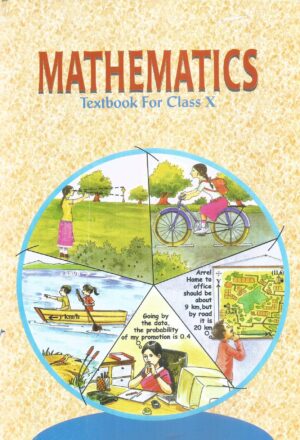
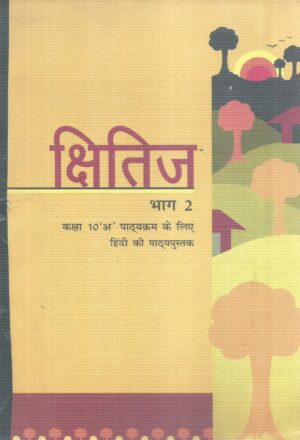
Reviews
There are no reviews yet.