Description
Contents
Preface …………………………………………………… (iii)
Curriculum …………………………………………………… (v)
UNIT–1 INTRODUCTION TO DATABASE MANAGEMENT
Chapter 1 : Revision of Class XI …………………………………………………… 1.1-1.32
Hyper Text Markup Language …………………………………………………… 1.1
Markup Tags …………………………………………………… 1.2
Headings …………………………………………………… 1.3
Linking …………………………………………………… 1.5
Creating Frames …………………………………………………… 1.12
Different INPUT types and their attributes: …………………………………………………… 1.15
Features of JavaScript …………………………………………………… 1.18
Scripts can be added in two ways …………………………………………………… 1.18
Internal Scripts …………………………………………………… 1.18
External Scripts …………………………………………………… 1.18
Adding Comments to JavaScript Code …………………………………………………… 1.19
JavaScript Operators …………………………………………………… 1.19
Dialog Boxes …………………………………………………… 1.19
Control Statements …………………………………………………… 1.19
Functions …………………………………………………… 1.20
Passing Arguments to a Function …………………………………………………… 1.20
Calling a Function …………………………………………………… 1.20
Scope of a variable …………………………………………………… 1.20
Built-In Functions …………………………………………………… 1.21
Objects …………………………………………………… 1.21
Creating an Object …………………………………………………… 1.21
Using an Object’s Properties …………………………………………………… 1.21
Calling an Object’s Methods …………………………………………………… 1.21
Arrays …………………………………………………… 1.21
The JavaScript Native Objects …………………………………………………… 1.22
The Array Object …………………………………………………… 1.22
The Date Object …………………………………………………… 1.22
Browser objects …………………………………………………… 1.23
The Browser Object Hierarchy …………………………………………………… 1.23
The Window Object …………………………………………………… 1.24
The location Object …………………………………………………… 1.25
The navigator Object …………………………………………………… 1.26
The history Object …………………………………………………… 1.26
The form Object …………………………………………………… 1.27
Event Handling …………………………………………………… 1.27
Using JavaScript with HTML Form Controls …………………………………………………… 1.29
Interacting with an HTML Button Element …………………………………………………… 1.29
Interacting with an HTML Text Element …………………………………………………… 1.29
Interacting with an HTML Radio Button Element …………………………………………………… 1.29
Interacting with an HTML Checkbox Element …………………………………………………… 1.30
Interacting with an HTML Select Element …………………………………………………… 1.30
Chapter 2 : Computer System : Databases ……………………………………………… 1.33-1.53
Introduction …………………………………………………… 1.33
Advantages of DBMS …………………………………………………… 1.33
Keys …………………………………………………… 1.34
Database Tool: Microsoft Access …………………………………………………… 1.35
Create a database using the Database Wizard …………………………………………………… 1.37
Creating a New Database without using Database Wizard …………………………………………………… 1.38
Manipulating Data …………………………………………………… 1.45
Table Relationship …………………………………………………… 1.46
Summary …………………………………………………… 1.50
Practice Questions …………………………………………………… 1.51
UNIT–2 NETWORKING AND OPEN STANDARDS
Chapter 3 : Communication and Network Concepts ……………………….. 2.1-2.33
Introduction …………………………………………………… 2.1
Network …………………………………………………… 2.1
Web Technologies …………………………………………………… 2.1
Advantages of Networking …………………………………………………… 2.2
Types of Networks …………………………………………………… 2.3
Network Topologies …………………………………………………… 2.5
Transmission Media …………………………………………………… 2.8
Communication Protocols …………………………………………………… 2.15
FTP (File Transfer Protocol) …………………………………………………… 2.16
PPP (Point-to-Point Protocol) …………………………………………………… 2.16
Level-Remote Login (Telnet) …………………………………………………… 2.17
Network Devices …………………………………………………… 2.17
Network Interface Cards …………………………………………………… 2.18
Hub …………………………………………………… 2.18
Switch …………………………………………………… 2.18
RJ45 Connector …………………………………………………… 2.18
Switching Techniques …………………………………………………… 2.19
Wireless/Mobile Communication …………………………………………………… 2.23
3G …………………………………………………… 2.25
Network Applications …………………………………………………… 2.25
Cookies …………………………………………………… 2.28
Summary …………………………………………………… 2.29
Practice Questions …………………………………………………… 2.31
Chapter 4 : Introduction to Open Source Software …………………………. 2.34-2.50
Introduction …………………………………………………… 2.34
Open Source Software (OSS) …………………………………………………… 2.34
FLOSS …………………………………………………… 2.36
GNU …………………………………………………… 2.36
Free Software Foundation (FSF) …………………………………………………… 2.36
Open Source Initiative (OSI) …………………………………………………… 2.36
World Wide Web Consortium (W3C) …………………………………………………… 2.37
Freeware …………………………………………………… 2.38
Shareware …………………………………………………… 2.38
Proprietary Software …………………………………………………… 2.38
Localisation …………………………………………………… 2.39
UNICODE …………………………………………………… 2.39
Linux …………………………………………………… 2.39
Mozilla Web Browser …………………………………………………… 2.40
Apache HTTP Server …………………………………………………… 2.41
MySQL …………………………………………………… 2.41
Postgres …………………………………………………… 2.41
Pango …………………………………………………… 2.42
Open Office …………………………………………………… 2.42
Tomcat …………………………………………………… 2.43
PHP…………………………………………………… 2.43
Python …………………………………………………… 2.44
Websites …………………………………………………… 2.44
Practice Questions …………………………………………………… 2.49
Chapter 5 : Multimedia Applications …………………………………………. 2.51-2.61
Introduction …………………………………………………… 2.51
Multimedia in Education …………………………………………………… 2.51
Multimedia in Entertainment …………………………………………………… 2.53
Multimedia in Business …………………………………………………… 2.54
Video on Demand …………………………………………………… 2.55
Video Phone …………………………………………………… 2.56
Video Conferencing …………………………………………………… 2.57
Virtual reality (VR) …………………………………………………… 2.58
Digital Libraries …………………………………………………… 2.59
Multimedia in Healthcare …………………………………………………… 2.60
Summary …………………………………………………… 2.60
Practice Questions …………………………………………………… 2.61
Unit–3 Web Page Development
Chapter 6 : Getting Started with PHP ……………………………………….. 3.1-3.8
Introduction …………………………………………………… 3.1
Features of PHP …………………………………………………… 3.2
Where can PHP be used? …………………………………………………… 3.2
Equivalent Tools of PHP …………………………………………………… 3.2
Java Server Pages (JSP) …………………………………………………… 3.2
Active Server Pages (ASP) …………………………………………………… 3.3
Common Gateway Interface (CGI) …………………………………………………… 3.3
ColdFusion …………………………………………………… 3.3
Creating and Viewing a PHP Page …………………………………………………… 3.3
Adding PHP Script Commands …………………………………………………… 3.4
Comments in PHP …………………………………………………… 3.6
PHP Case Sensitivity …………………………………………………… 3.6
Summary …………………………………………………… 3.7
Practice Questions …………………………………………………… 3.8
Chapter 7: PHP: Variables and Operators ………………………………………. 3.9-3.22
Introduction …………………………………………………… 3.9
PHP Variables …………………………………………………… 3.9
Destroying PHP variables …………………………………………………… 3.11
PHP Data Types …………………………………………………… 3.12
PHP Constants …………………………………………………… 3.13
The constant() Function …………………………………………………… 3.14
Output Data to Screen …………………………………………………… 3.14
Echo Statement …………………………………………………… 3.15
Print Statement …………………………………………………… 3.15
Operators …………………………………………………… 3.16
Arithmetic Operators …………………………………………………… 3.16
Assignment Operators …………………………………………………… 3.17
Comparison or Relational Operators …………………………………………………… 3.17
Logical Operators …………………………………………………… 3.18
Conditional Operator …………………………………………………… 3.18
String Operators …………………………………………………… 3.19
Array Operators …………………………………………………… 3.19
Operator Precedence …………………………………………………… 3.19
Summary …………………………………………………… 3.20
Practice Questions …………………………………………………… 3.21
Chapter 8: PHP: Built-in Functions and Arrays…………………………. 3.23-3.38
Introduction …………………………………………………… 3.23
String Manipulation Functions …………………………………………………… 3.23
Date & Time Functions …………………………………………………… 3.26
Arrays …………………………………………………… 3.32
Indexed Arrray …………………………………………………… 3.32
Associative arrays …………………………………………………… 3.33
In-built Functions of Arrays …………………………………………………… 3.34
Summary …………………………………………………… 3.36
Date & Time functions …………………………………………………… 3.37
Array Functions …………………………………………………… 3.37
Practice Questions …………………………………………………… 3.37
Chapter 9: PHP: Flow of Control …………………………………………………… 3.39-3.52
Introduction …………………………………………………… 3.39
Conditional Statements …………………………………………………… 3.39
switch statement …………………………………………………… 3.42
Iterative or Looping Statements …………………………………………………… 3.43
while loop …………………………………………………… 3.43
Summary …………………………………………………… 3.49
Practice Questions …………………………………………………… 3.50
Chapter 10: PHP: User-Defined Functions ………………………………… 3.53.3.65
Introduction …………………………………………………… 3.53
Functions …………………………………………………… 3.53
Function Arguments/Parameters …………………………………………………… 3.54
Returning Value from a Function …………………………………………………… 3.56
Default Value …………………………………………………… 3.56
Passing Argyments by Value …………………………………………………… 3.57
Passing Arguments by Reference …………………………………………………… 3.58
Variable Scope …………………………………………………… 3.59
PHP Global Variables – Superglobals …………………………………………………… 3.60
Summary …………………………………………………… 3.63
Practice Questions …………………………………………………… 3.64
Chapter 11: PHP Forms …………………………………………………… 3.66-3.79
Introduction …………………………………………………… 3.66
PHP Form Handling …………………………………………………… 3.66
The QueryString …………………………………………………… 3.69
Passing Multiple QueryString variables …………………………………………………… 3.71
Form Validation …………………………………………………… 3.71
Summary …………………………………………………… 3.77
Practice Questions …………………………………………………… 3.77
Chapter 12: PHP: Working with Text Files …………………………………………………… 3.80-3.98
Introduction …………………………………………………… 3.80
Opening and Closing Files …………………………………………………… 3.80
Reading from a Text File …………………………………………………… 3.81
Writing to a Text File …………………………………………………… 3.84
PHP File Upload …………………………………………………… 3.85
PHP Cookies …………………………………………………… 3.88
Creating Cookies …………………………………………………… 3.88
PHP Session …………………………………………………… 3.90
Starting a PHP Session …………………………………………………… 3.90
Destroying PHP session …………………………………………………… 3.92
PHP Error Handling …………………………………………………… 3.92
Summary …………………………………………………… 3.97
Practice Questions …………………………………………………… 3.97
Chapter 13: Working on Database …………………………………………………. 3.99-3.114
Introduction …………………………………………………… 3.99
MySQL Database …………………………………………………… 3.99
Connecting with Databases …………………………………………………… 3.99
Closing Database Connection …………………………………………………… 3.100
Creating a Database …………………………………………………… 3.101
Inserting Records into a Database Table …………………………………………………… 3.103
Retrieve data from a database …………………………………………………… 3.105
Updating data in a database …………………………………………………… 3.106
Deleting Data from the Database …………………………………………………… 3.108
Summary …………………………………………………… 3.112
Practice Questions …………………………………………………… 3.112
Appendix–A …………………………………………………… 3.115
Appendix–B …………………………………………………… 3.122
UNIT – 4 MULTIMEDIA AND AUTHORING TOOLS
Chapter 14 : Flash – An Introduction ……………………………………………. 4.1-4.23
Introduction …………………………………………………… 4.1
The Power of Motion – Animation and Movies …………………………………………………… 4.1
Morphing …………………………………………………… 4.3
Movie / Video …………………………………………………… 4.3
Movie File Formats …………………………………………………… 4.4
Authoring Tools …………………………………………………… 4.5
Embedding Audio/Video on the web page …………………………………………………… 4.5
Flash …………………………………………………… 4.7
Advantages of Flash …………………………………………………… 4.8
Opening Flash …………………………………………………… 4.9
Parts of Flash Window …………………………………………………… 4.10
Getting Familiar with the Tool Palette …………………………………………………… 4.12
Creating the First Flash Movie …………………………………………………… 4.14
Setting Movie Properties …………………………………………………… 4.14
Stage Objects and Overlay Objects …………………………………………………………. 4.17
Saving a Flash File …………………………………………………………. 4.17
Grouping Objects …………………………………………………………. 4.18
Symbols and Instances …………………………………………………………. 4.18
Symbol …………………………………………………………. 4.19
Closing a Flash File …………………………………………………………. 4.22
Summary …………………………………………………………. 4.22
Practice Questions …………………………………………………………. 4.23
Chapter 15 : Creating Animation …………………………………………… 4.24-4.58
Introduction …………………………………………………………. 4.24
Elements of Animation …………………………………………………………. 4.24
Scenes …………………………………………………………. 4.24
Types of Layers …………………………………………………………. 4.30
Setting Layer Properties …………………………………………………………. 4.30
Timeline …………………………………………………………. 4.31
Tweening Animation …………………………………………………………. 4.40
Onion Skinning …………………………………………………………. 4.46
Creating Text Effects …………………………………………………………. 4.47
Adding Sounds …………………………………………………………. 4.53
Summary …………………………………………………………. 4.57
Practice Questions …………………………………………………………. 4.58
Chapter 16 : Publishing Flash Movies …………………………………………………………. 4.59-4.70
Introduction …………………………………………………………. 4.59
Exporting Movies …………………………………………………………. 4.59
Publishing a Flash Movie …………………………………………………………. 4.60
Publishing the Movie in HTML Format …………………………………………………………. 4.64
Summary …………………………………………………………. 4.69
Practice Questions …………………………………………………………. 4.70
Project Development …………………………………………………………. P.1-P.27




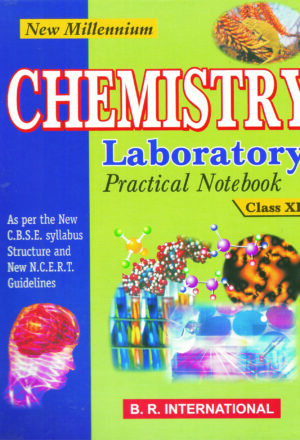
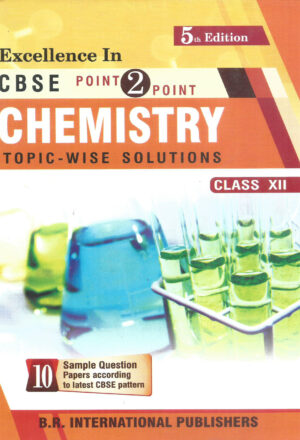
Reviews
There are no reviews yet.